Rainbow Six Siege had a lackluster opening in 2015 but Ubisoft stuck to their guns and pushed the game hard. With the introduction of new maps and operators, the game started to feel more realistic and dynamic bringing in a barrage of new players making it one of the best online tactical games on the market
Tactical games like Rainbow size siege require you to be swift and accurate with your controls especially when playing competitive or ranked matches. Tweaking the settings to the right values could put you on the front foot against your enemies, leading to match-winning performances.
Below we have curated the best Rainbow Six Siege settings for both PC and consoles to up your gameplay!
Key Settings
- Mouse settings
- Graphics settings
- PC settings
- Keybinding settings
- Audio settings
- Console settings
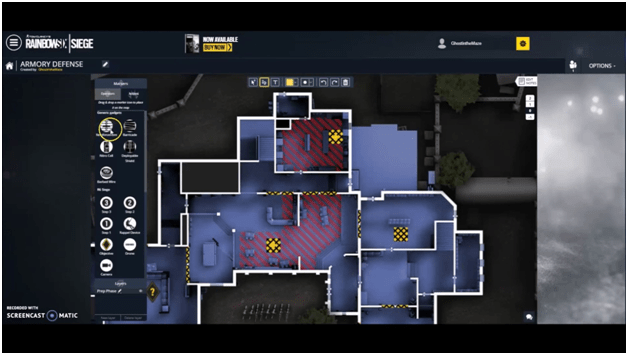
Mouse Settings
Rainbow Six Siege’s gameplay does not push the player into frantic mouse click situations, rather it opts for a more toned down tactical approach.
Any mouse with good tactile feedback and accuracy should help in getting the best out of the situation.
Accuracy and sensitivity of a mouse are measured by the DPI or Dots per Inch. A mouse with a higher DPI can technically push the cursor further along the screen compared to a mouse with a lesser DPI, given that both the mouses are moved across the same distance.
Professional Rainbow Six Siege players usually set their DPI around 1400 to 1600 but we recommend you stick to a slightly lower setting, as a higher DPI may lead to very jittery gameplay.

Raw Input Mouse/Keyboard
This setting tells the game to take input directly from the input device rather than the operating system.
This is highly desirable because there are possibilities of the operating system adding things like mouse acceleration, causing unexpected behavior during gameplay.
Keeping this ON will produce the best results.
Mouse Inversion
As the name suggests this inverts the normal behavior of the mouse. Enabling or disabling this setting is up to you and what you find comfortable.
Mouse Sensitivity Horizontal/ Vertical
The mouse sensitivity is the setting you want to hit the sweet spot with. Raising the sensitivity to higher values will only make the game more jittery so we recommended to keep the sensitivity below 28.
Professional players usually recommend a setting between 21-24, making movement and combat within the tight maps easier to handle.
The same configuration can be used for the vertical setting as well.
Aim Down Sight
Rainbow Six Siege has several Aim Down Sights or scopes that change the FOV( Field of View) for the player. The different sights change FOV in different ways.
Holo, Iron Sights, Red Dot, and Reflex Sights have a modifier of 0.9 associated with it, meaning that the field of vision will shrink by 10 percent.
It is best kept at 50 so as to not create too much of a shift leading to inaccuracies during gameplay.
Best Keybindings
Rainbow Six Siege explores a teamwork-based tactical gameplay style thereby not having the necessity of placing all 10 fingers on 10 different keys.
A WASD combo along with a few more closely placed buttons for crouch and sprint should be enough to move around the map in a nimble manner.
Below are the key bindings used by competitive players.
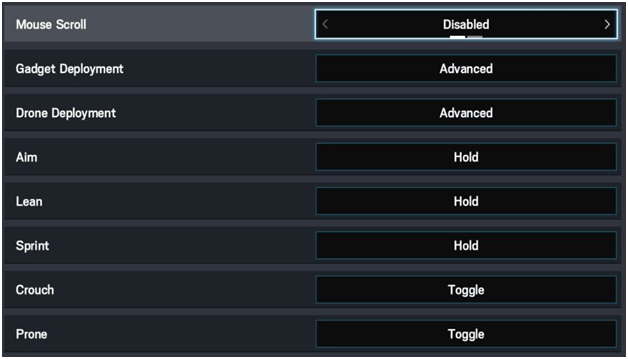
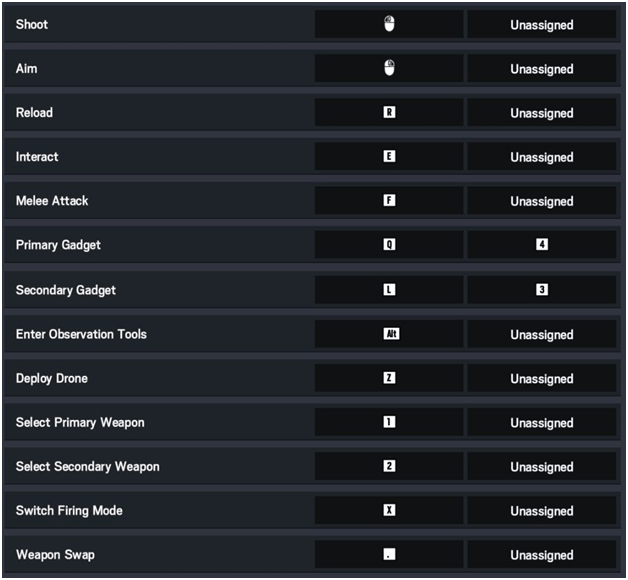
Best Graphics settings
No matter how much you tweak the sensitivity or keybindings, you will not have any advantage if it does not reflect on your screen. The optimal graphics settings should allow you to play the game in a lag-free and intuitive manner.
The display should at the least be a 60Hz monitor but if possible it should be bumped up to either 90Hz or 144Hz. Going beyond 144Hz monitors is usually not required as it has diminishing rewards with regards to latency.
Playing with around 20 to 30ms of latency is acceptable and this can be achieved with any 90Hz monitor.
There are few other factors that also make up the Graphics settings such as
Resolution
The recommended resolution setting would be dependent on the maximum possible resolution of the PC. Most modern-day monitors support 1920 x 1080 resolution. 4K resolution is not used even in a competitive environment
The game optimally should also utilize the full real estate of the screen so that you can view the map clearly in its entirety.
Aspect Ratios
Aspect ratios are best set to auto, as the game is most commonly played in this setting.
Widescreen Letterbox
This setting is best to be turned off. It attempts to maintain the original aspect ratio of the source by placing black bars around the sides of the screen. This, in most cases only causes a hindrance to the gameplay.
Field of View
The default field of view can be set up in the setting menu, and it is best to keep it at the highest possible value so as to have a more open view of the map.
Texture Quality
Texture quality can be kept at medium or high. But it is recommended that you do not set it to the maximum available value as it would make the game look grainy which might come in the way of surveying the map or spotting enemies.
Texture Filtering
This setting can be set to Anisotropic 8X so that you increase the sharpness of features without losing out on performance.
LOD (Level of Detail)
This is a key set and is recommended to be set to either high or very high. This controls the detail area in which every element of the game is rendered and hence setting it to a high value will aid in being able to visualize the area better and also being able to spot enemies better.
Shadow Quality
Rainbow Six Siege is one of the few games where the shadows not only enhance the gameplay but also act as a tool or indicator within the game. Due to this, it is recommended to set it to high.
If performance is taking a hit cause of this setting then it is best kept at medium.
Anti Aliasing
We recommend you keep this setting off to get a good performance boost.
Best Audio Settings
Audio is a key element in this game as it acts as an indicator of approaching enemies. The best audio settings are as below.
Subtitles
They do not add anything to the gameplay so it’s best you remove it by turning it off.
Master volume/Dialogue volume
Master volume and dialogue without a doubt should be set to maximum.
Dynamic Range
This should be set to night mode so that footstep noises are highlighted throughout the gameplay.
Best Console Settings
The settings in Rainbow Six Siege’s console counterpart are limited, but still can be tweaked and adjusted to obtain the best gameplay result.
Most settings in the console version are personal preferences but a few offer tactical advantages.
Vibration
This is best turned off. During gameplay there is a chance that a slight vibration in the controller can cause aiming to be off or in the worst case cause a misfire, exposing your position.
The vibration as such does not provide any tactical advantage hence best to keep turned off.
Vertical/Horizontal Sensitivity
Vertical sensitivity is most advantageous when configured to be around the range of 30-30. Whereas in the case of horizontal sensitivity it is best kept at 90 to a 100.
Aim Assist
It is best to turn aim assist off even during exhibition matches as it creates for a false sense of progress. Ranked games do not have any aim assist hence making it difficult to adapt to that scenario if one is only accustomed to aiming to assist.
Gadget/Drone Deployment
Both must be set to advanced so as to have granular control of the devices.
The proof is in the Play

All the above-mentioned settings tweaks help in improving the gameplay experience while in some cases giving a clear advantage over your opponent.
But then again it is recommended that you try out these settings for yourself in-game and make changes accordingly.
The final aim must be to obtain a combination of performance and visual clarity.
If you haven’t got a chance to check out the game check out this link for Xbox and this link for PC.

