When it comes to reinstalling Windows 10, the OS installation media will pop up an option, asking if you want to keep files or remove all files. To take care of all your personal files, it’s highly recommended that you select the ‘keep my files’ option. So how to reinstall Windows 10 and keep all files on your computer? Follow this page, and we’ll show you how to do so with a complete tutorial guide.
Losing important documents, pictures, and other data on your device is always worrisome, especially when we need to reinstall Windows on our PCs. Many users may not know this, but it is possible to reinstall Windows 10 without losing any files. Here’s a simple guide explaining how you can reinstall Windows 10 and keep all files on your PCs. Therefore, if you ever searched for “reinstall Windows 10 keep files” and could not find worthy results, your quest ends here.
EaseUSTodo Backup is an award-winning disk imaging backup software that helps initiate “reinstall Windows 10 keep files” without losing data. It is a simple one-click backup software. Over 20,000,000 users enjoy a high level of data security with EaseUS. Their goal is to help you reinstall Windows 10 without losing any files successfully.
EaseUSTodo Backup Free lets you backup and restore your important files or entire computer through its streamlined interface. The idea of backup is to protect and save your data. Ease US free backup software makes it easy to schedule and run backup actively while increasing data output daily.
Scheduling frequent backups can help you safely recover your whole system or deleted data and get everything back from unexpected disasters, crashes, or ransomware. We suggest you create a backup of essential files on your computer in a manual or automated backup solution provided by EaseUSTodo Backup.
Can I Reinstall Windows 10 Without Losing Files?
Yes! You can reinstall Windows 10 without losing any files, and the process is very simple! There are two methods to do this with an easy-to-follow guide on how to go about the process –
- Method 1. Reset Windows 10 and Keep Files and Programs
- Method 2. Reinstall Windows 10 and Keep Files
Once you reset or reinstall Windows 10 on your PC, the EaseUSTodo Backup software provides an automated backup solution to reinforce and restore all your files without any difficulty.
Guide 1: How to Reset Windows 10 PC, Keeping Files and Programs
1. Go to “Settings.”
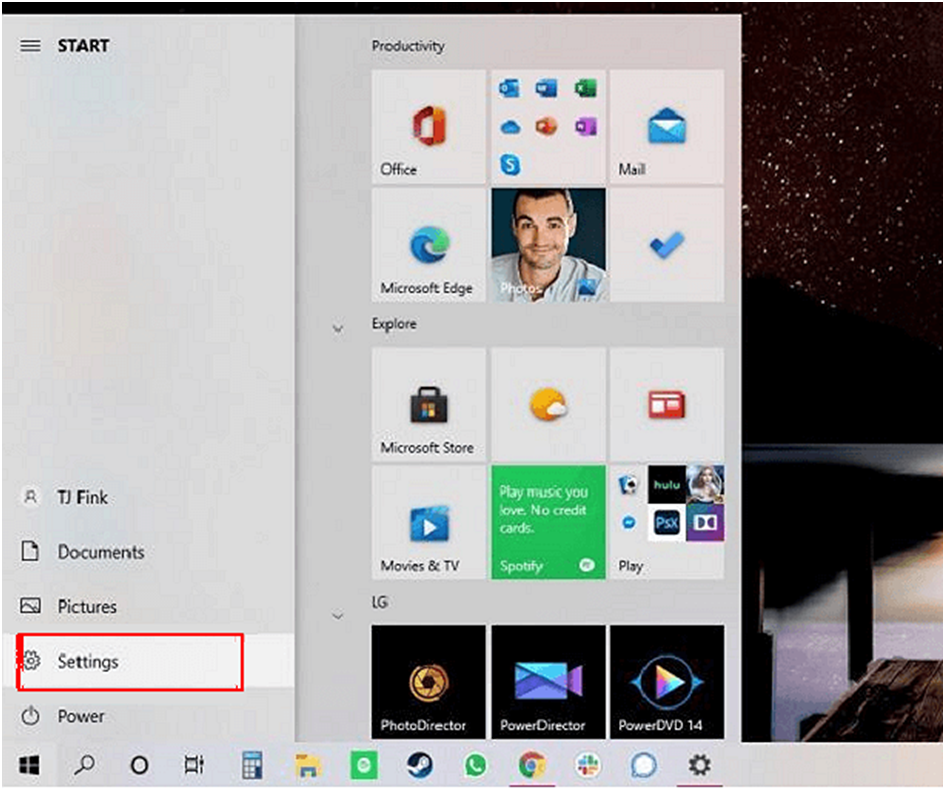
2. Select “Update & Security.”
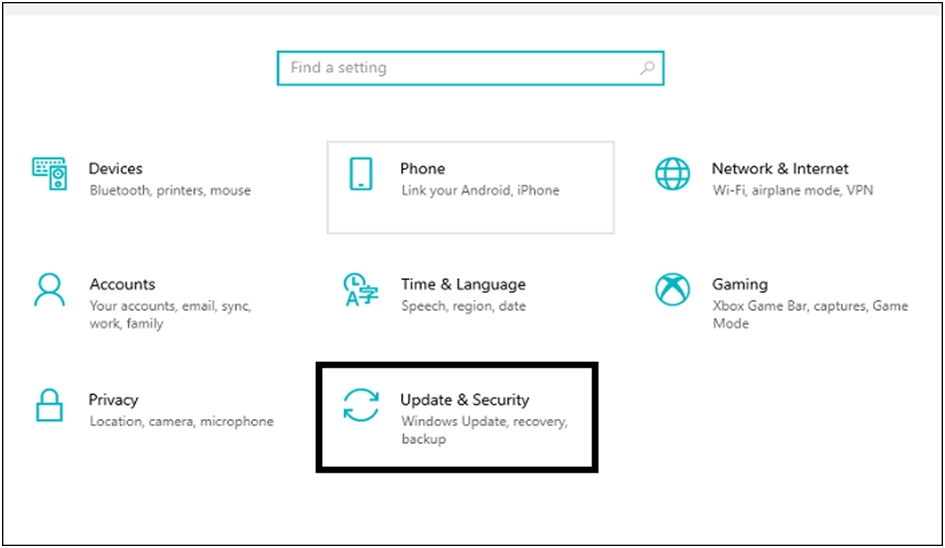
3. Click “Recovery” in the left panel.
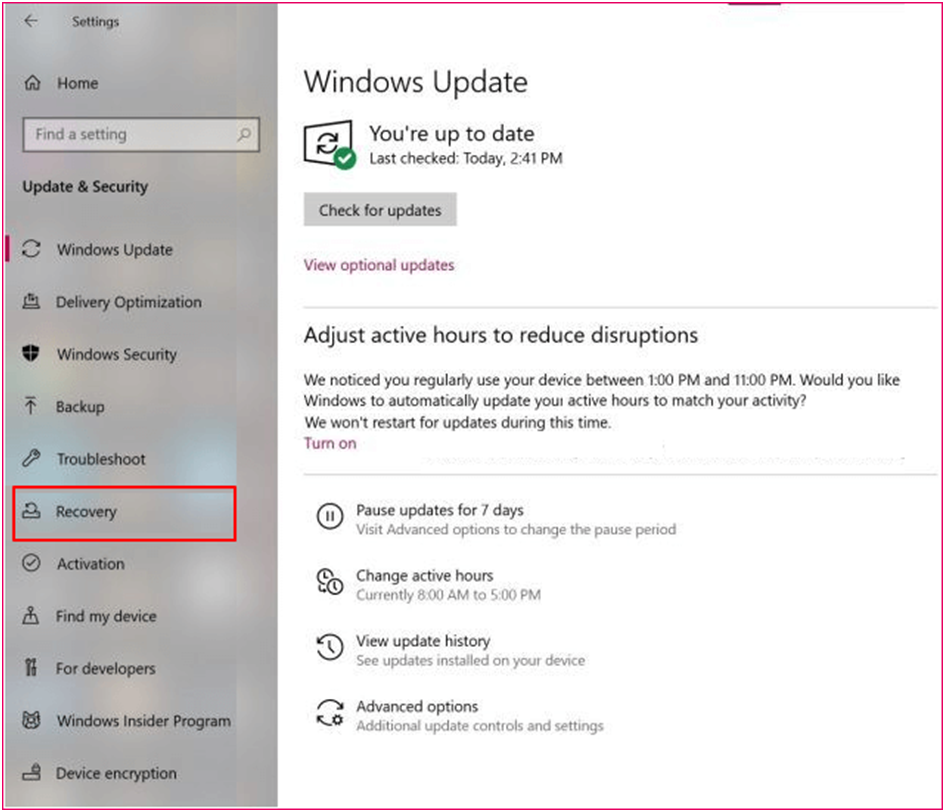
4. Windows presents you with three options: “Reset this PC”, “Go back to an earlier version of Windows 10”, and “Advanced startup”.
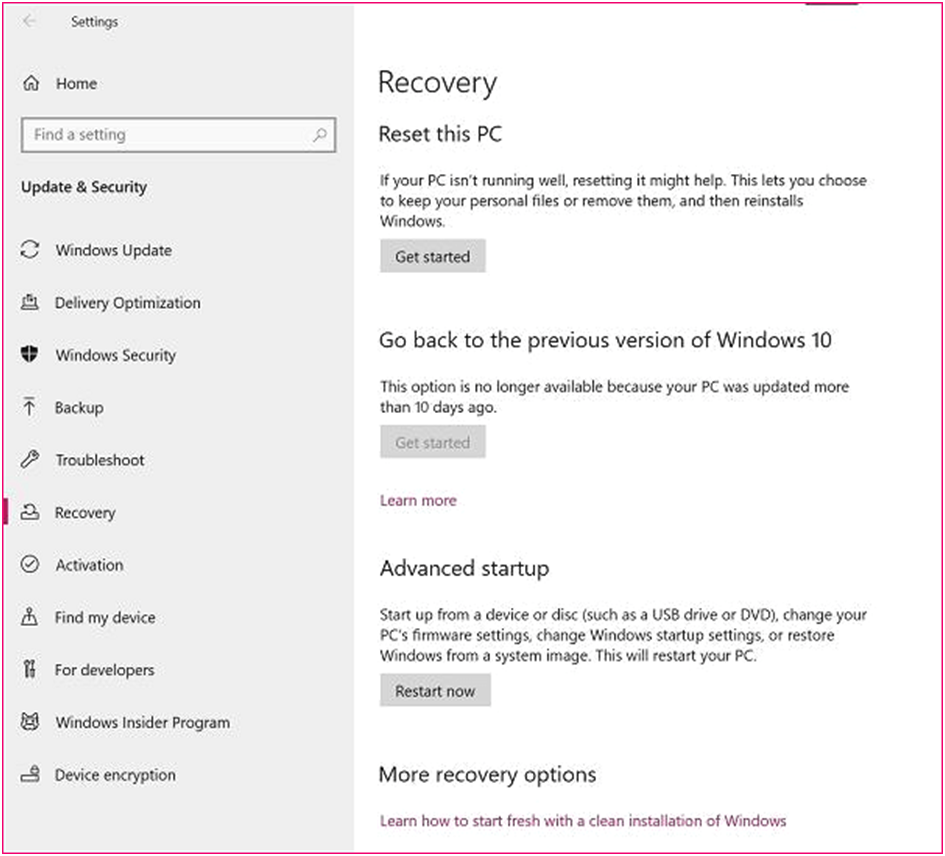
5. Click “Get started” under “Reset this PC”.
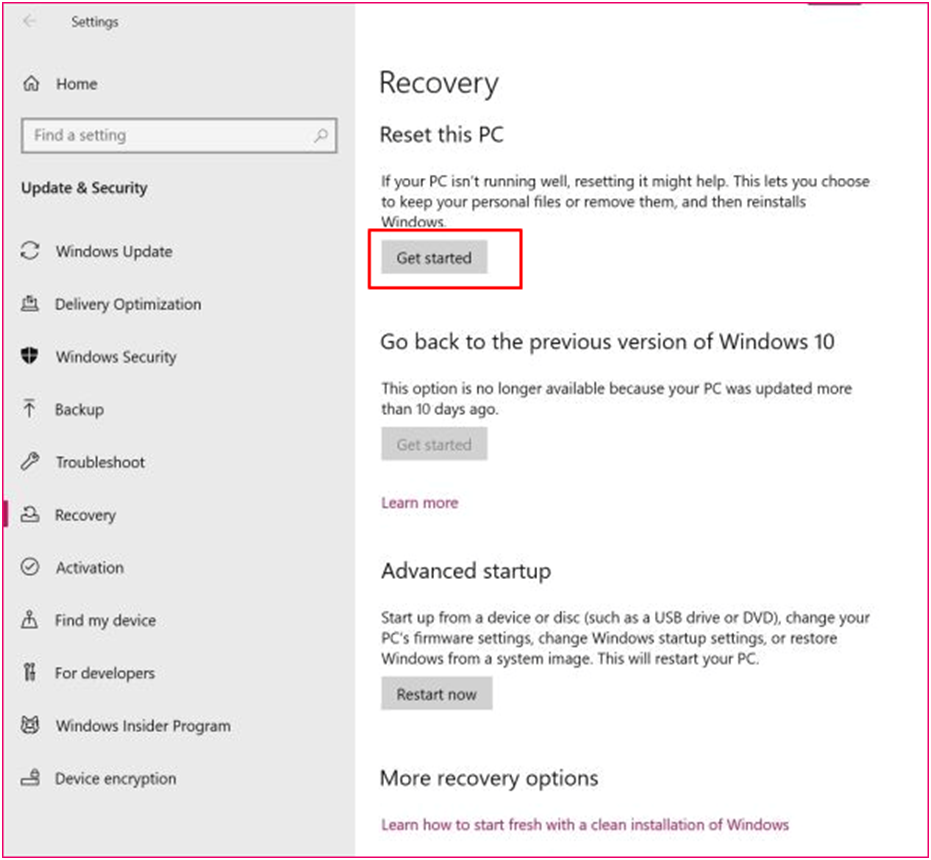
6. Click “Keep My Files” to make sure all your files remain intact.
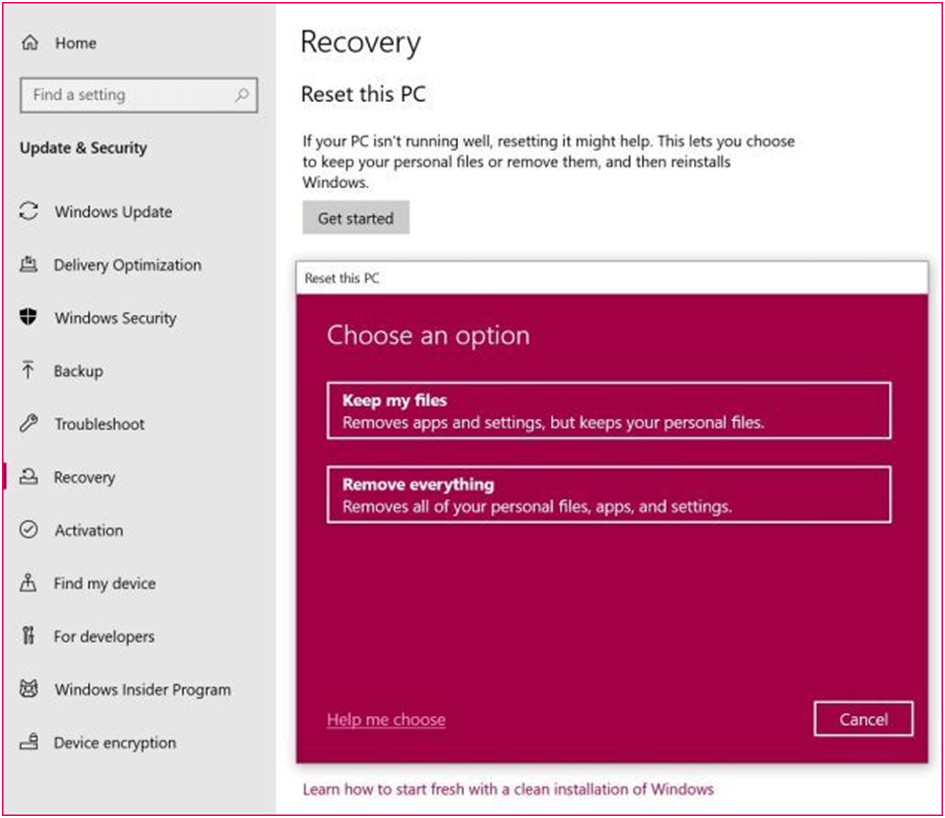
7. The next step is to choose whether to install Windows via the cloud or locally (from your device). Choose whichever option is suitable.
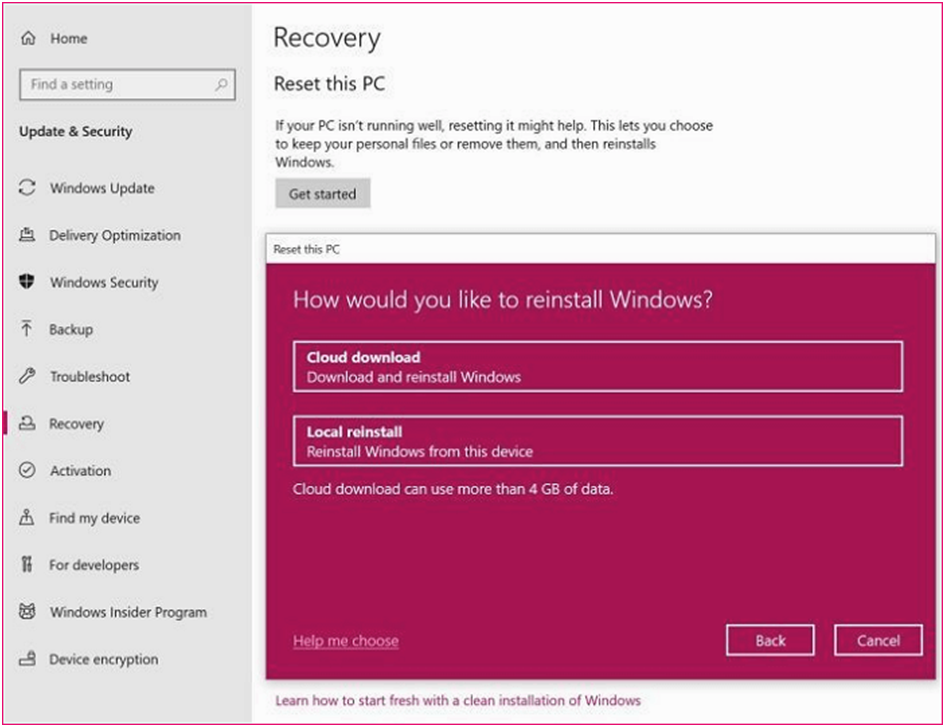
8. Click “Next” if Windows warns you that you won’t be able to roll back to a prior version of the OS.
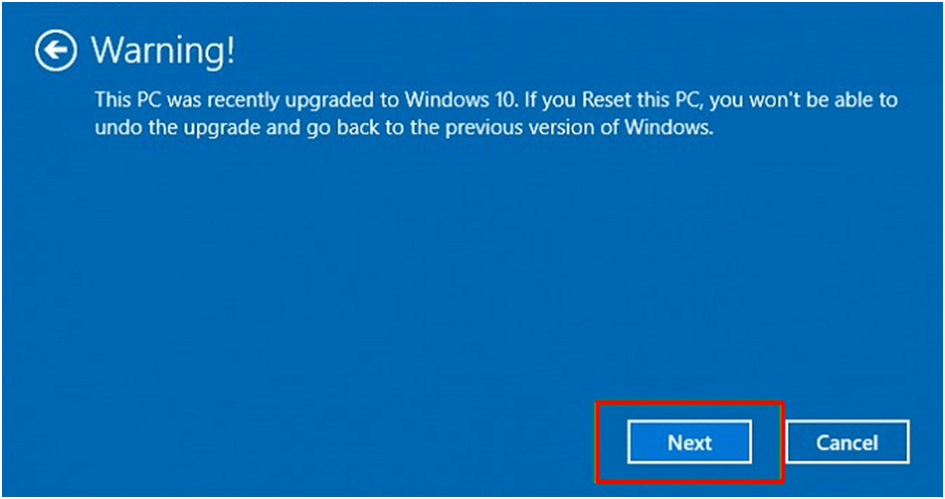
9. Click “Reset” when prompted. Windows will then restart and take several minutes to reset itself.
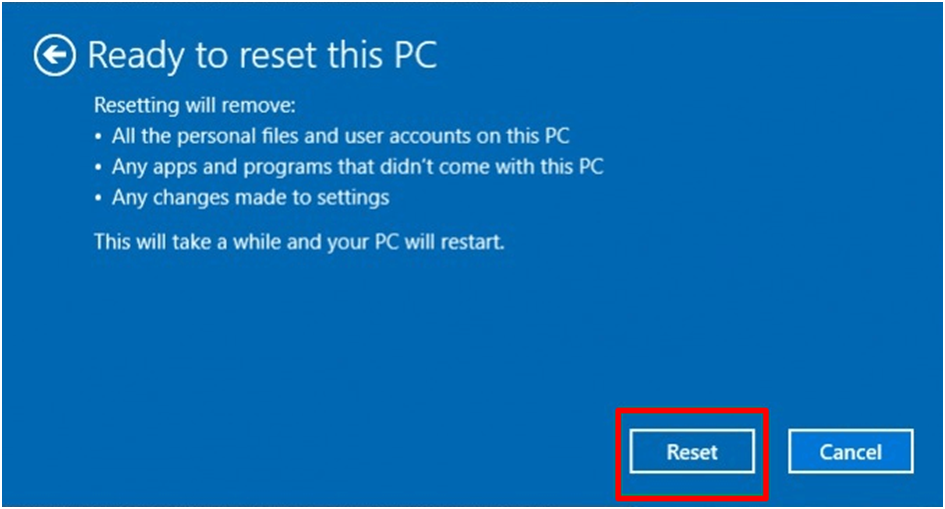
Guide 2: How to Reinstall Windows 10 and Keep Files
Backup all your important files on the computer to an external hard drive using EaseUSTodo Backup.
Step 1. To start backup, click the Select backup contents.
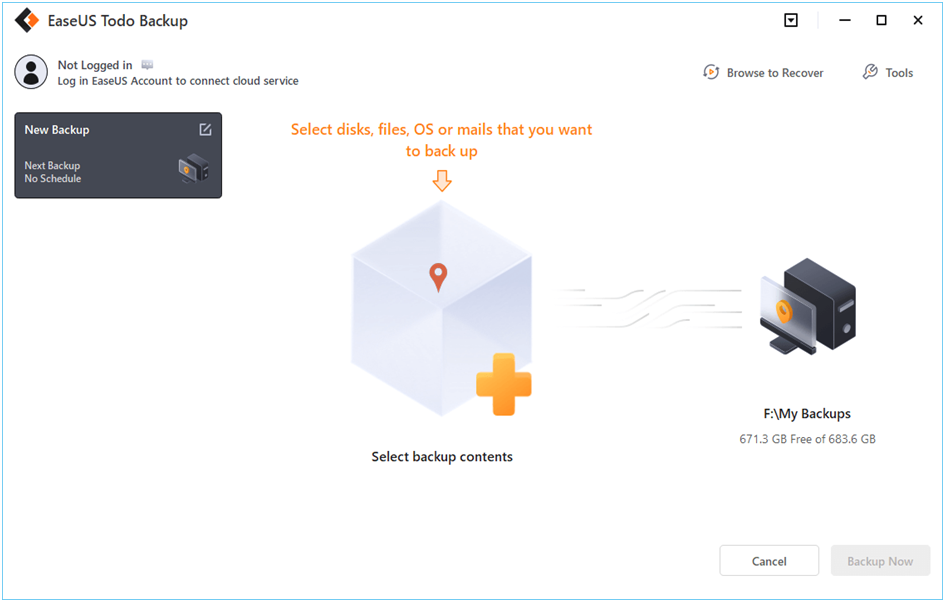
Step 2. There are four data backup categories: File, Disk, OS, and Mail.
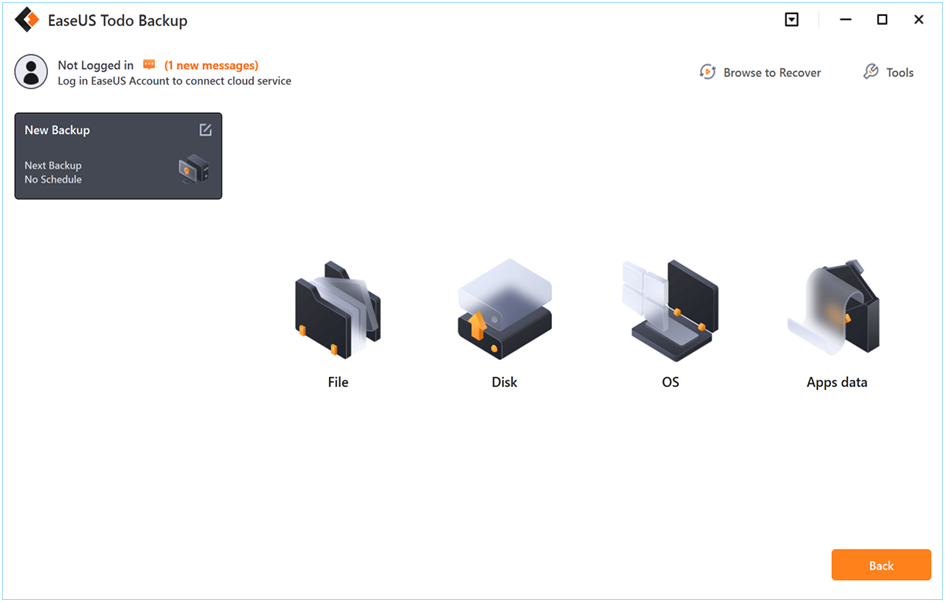
Step 3. On the left-hand side, you’ll see a list of local and network files. Selecting the files to be backed up by expanding the directory.
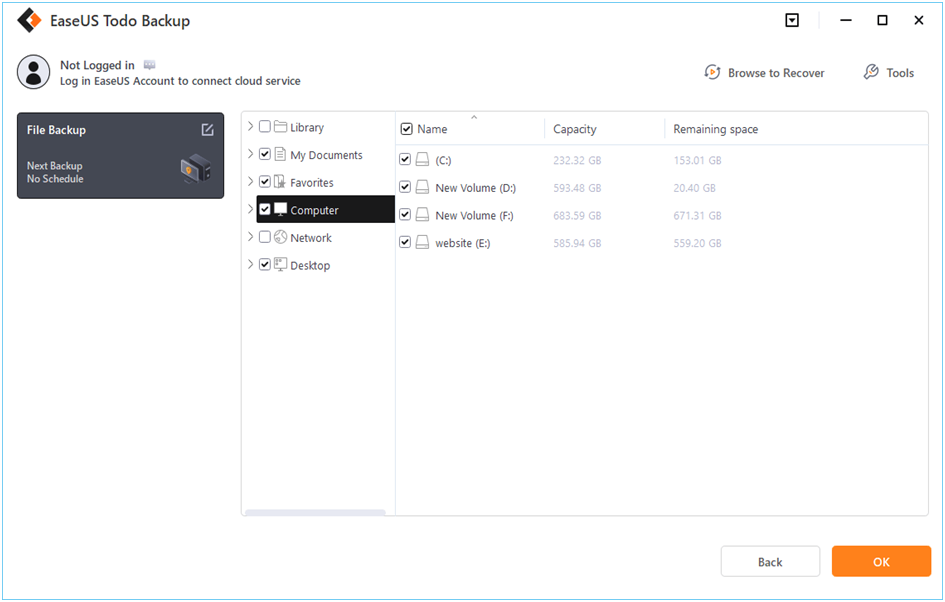
Step 4. Follow the instructions on the screen and pick the location where you wish to store the backup.
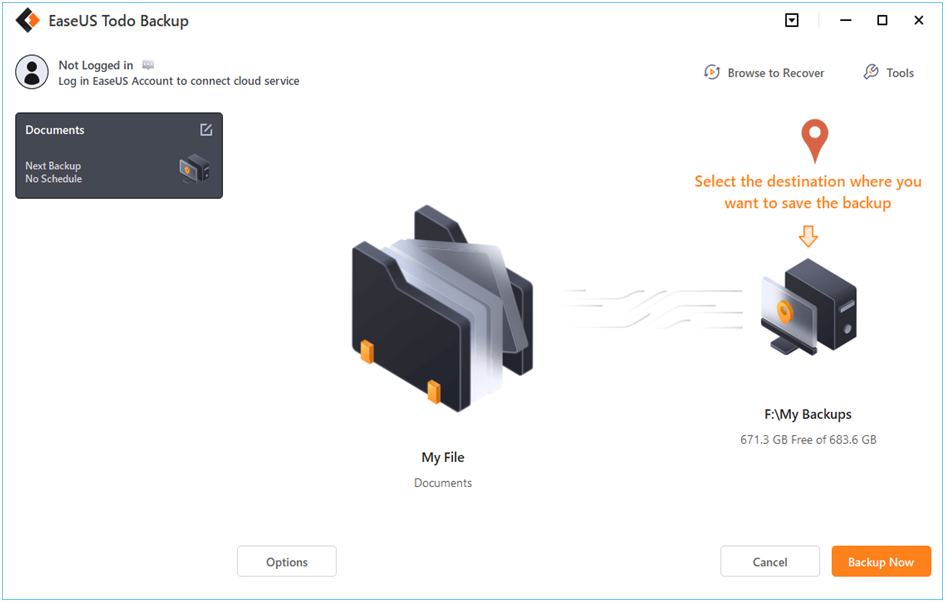
In Backup Options, click Options to encrypt the backup with a password, specify the backup schedule, and choose whether or not to start the backup at a certain event in Backup Scheme. There are a variety of customizable features available for you to explore, and you may tailor the backup operation to meet your specific requirements.
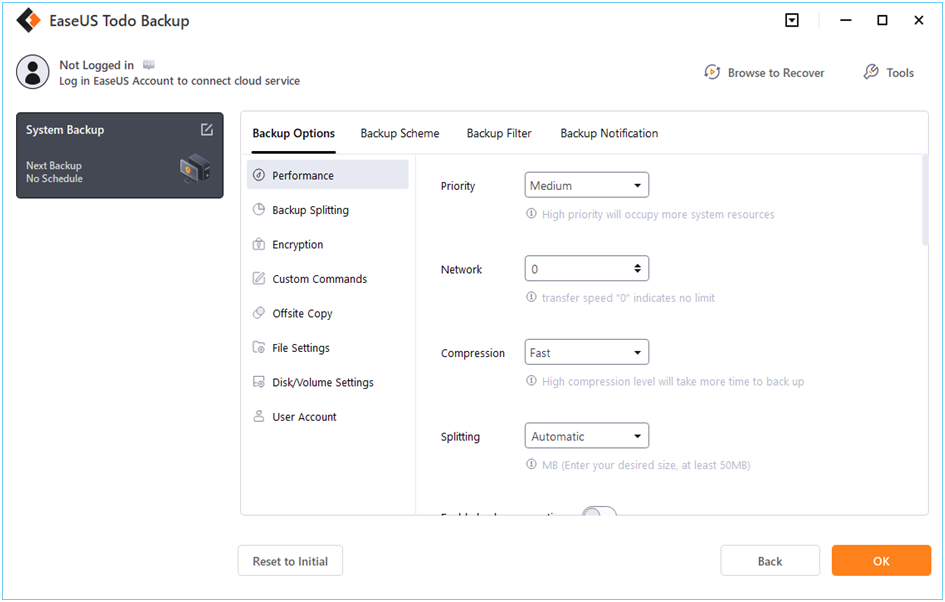
Step 5. Backups can be stored on a local disk, in EaseUS’s cloud service, or on a network attached storage device (NAS).
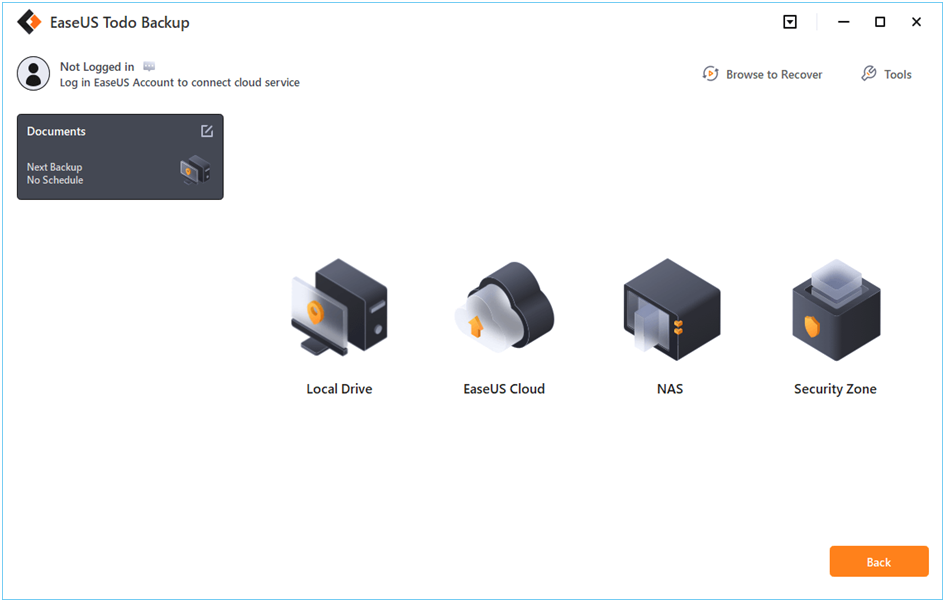
Step 6. EaseUSTodo Backup allows customers to back up data to a third-party cloud drive or the company’s own cloud storage.
If you wish to back up your data to a third-party cloud drive, select Local Drive, scroll down to add Cloud Device and enter your account information.
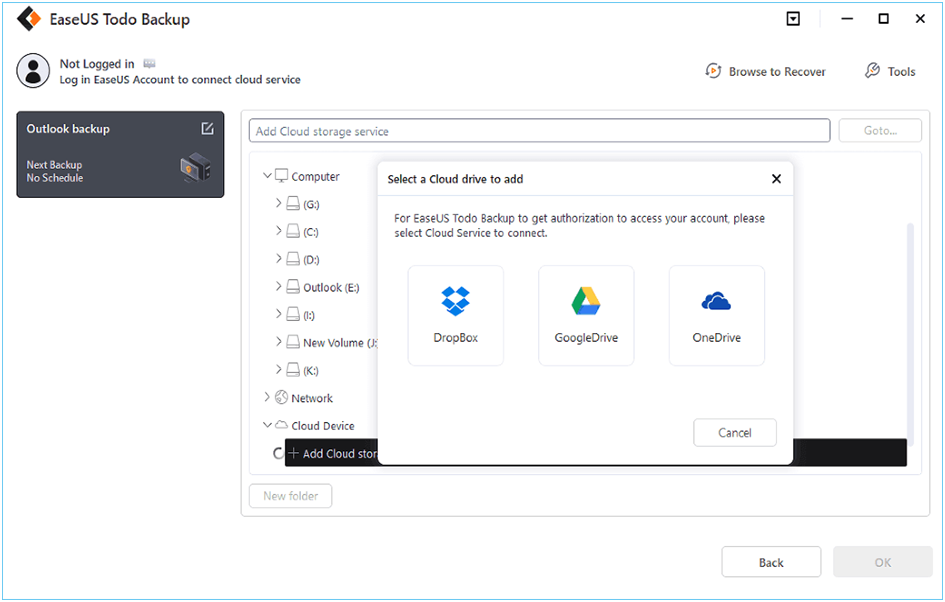
You may also use EaseUS’s own cloud storage service. Click EaseUS Cloud, create an account using your EaseUS Account, then log in to your account.
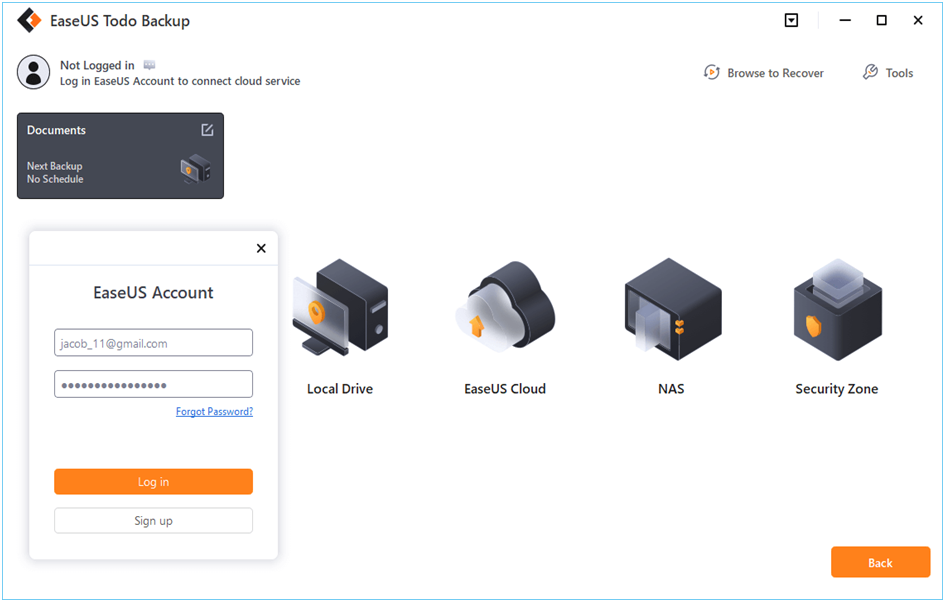
Step 7. To begin a backup, choose Backup Now. It will appear in the shape of a card on the left-hand panel when the backup process has been successfully finished. To handle the backup job in more detail, right-click on it.

When you choose one way to backup your data, you must consider the price, convenience, result, amount, and size of your files. EaseUSTodo Backup. It is a professional, steady, easy-to-use software that gives you the best user experience. It enables you to backup your C-drive to an external hard drive easily. It is convenient, economical, and gives you a hassle-free experience. EaseUSTodo Backup UI design is highly user-friendly. This great backup program offers a safe hard drive disk copy/clone solution to transfer your data from the old disk to a new one.
How to download Windows 10 creation tool and reinstall Windows 10 on your PC
1. Download Windows 10 Media Creation Tool from Microsoft’s official website.
2. Run the Media Creation Tool.
3. On this page, select “Accept”.
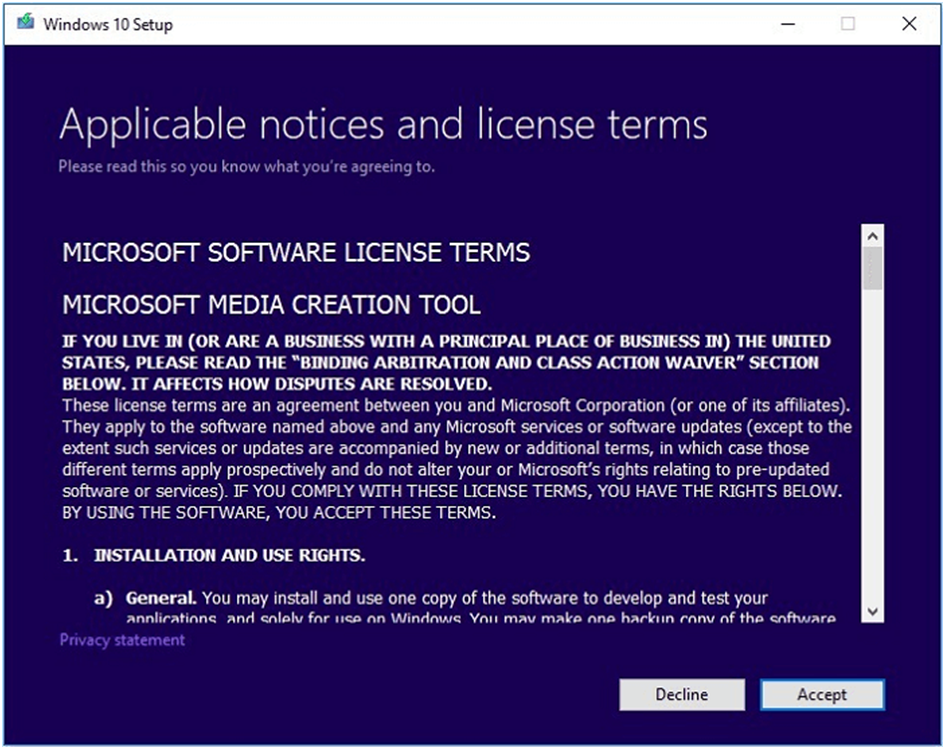
4. Wait for Media Creation Tool to get a few things ready. When it’s done, you can continue by clicking on “Next”.
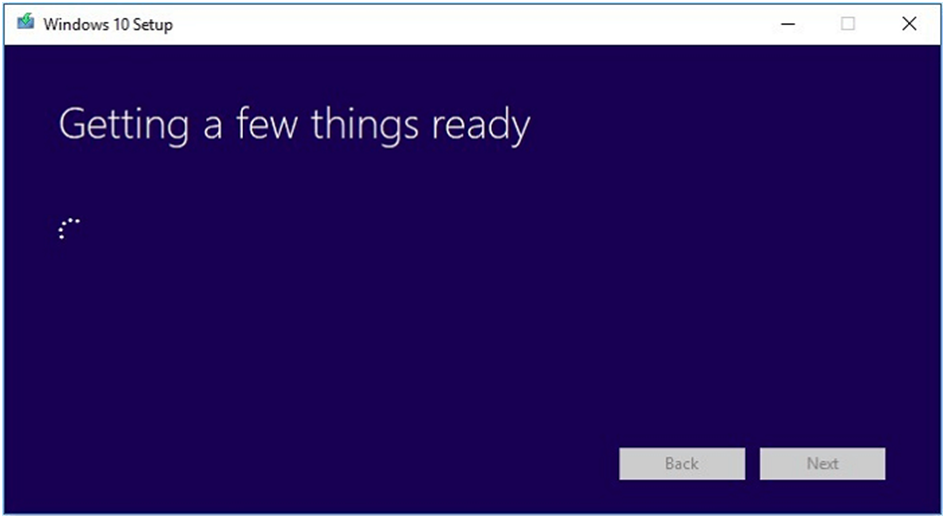
5. On the “What do you want to do?” page, select “Upgrade this PC now” and then click “Next”.
6. At this time, the Media Creation Tool will download some files for updates and then check your PC. This process may take some time.
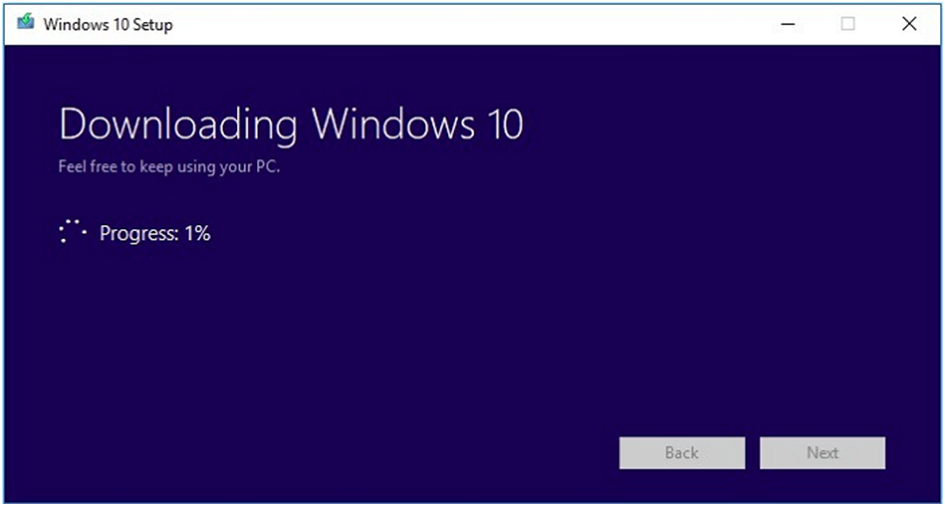
7. Read the license terms and click “Accept”.
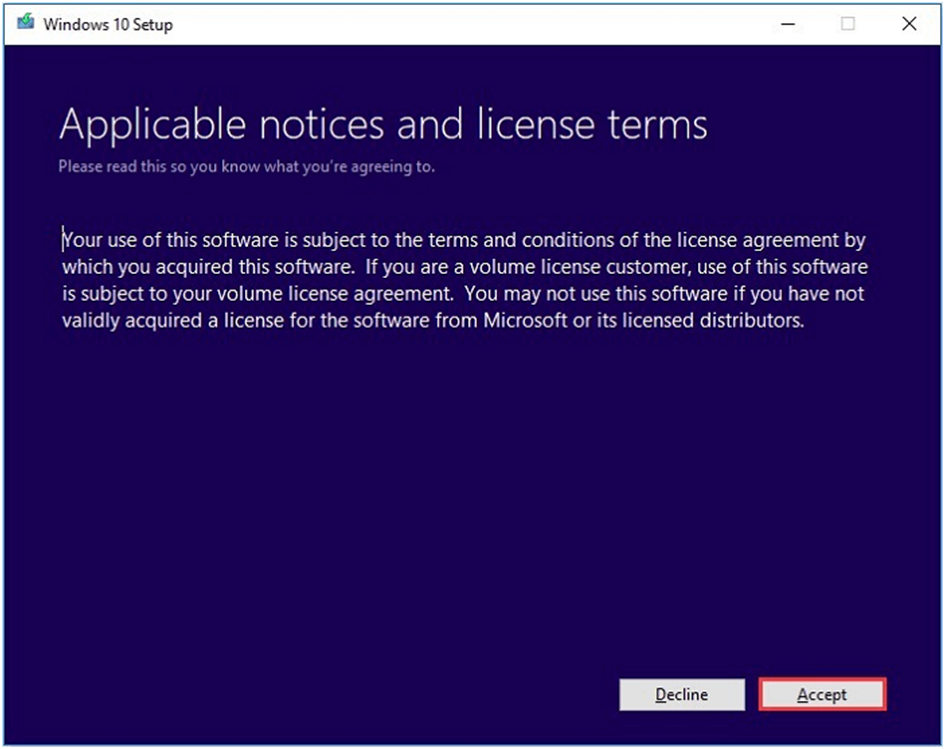
8. Wait for the Media Creation Tool to check for updates.
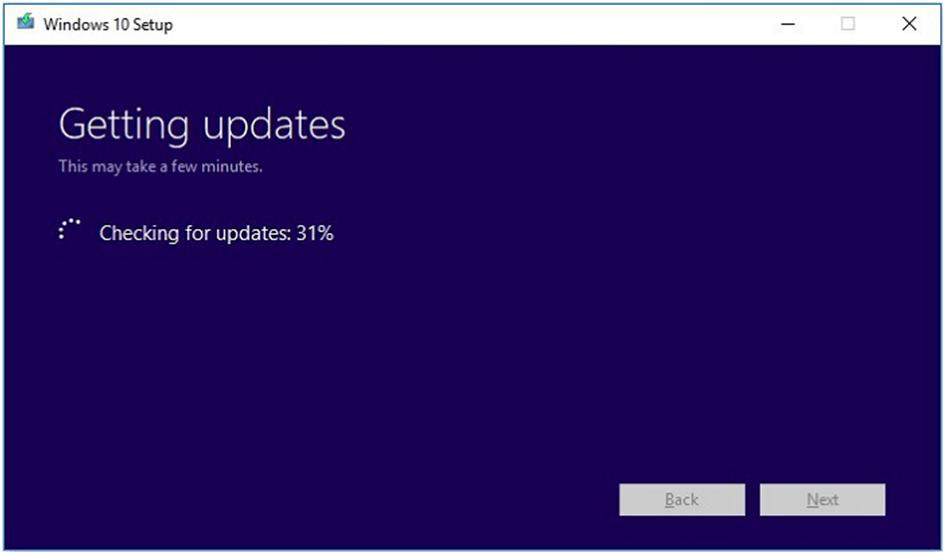
9. Windows 10 Media Creation Tool will check for your PC again and make sure you are ready to install.
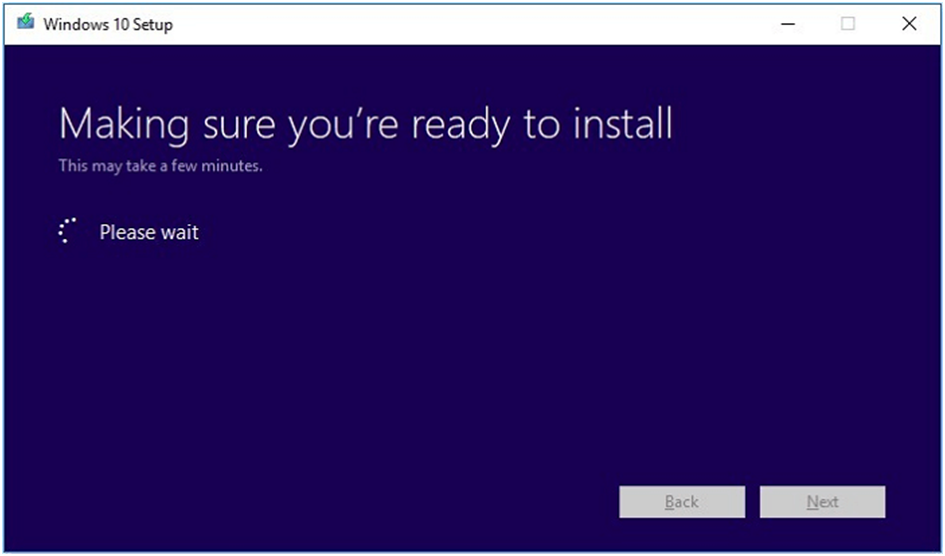
10. When you get this page, you’ll see a recap of what you’ve chosen and what will be kept through the upgrade. Choose “Change what to keep”, and you can select what to save by yourself.
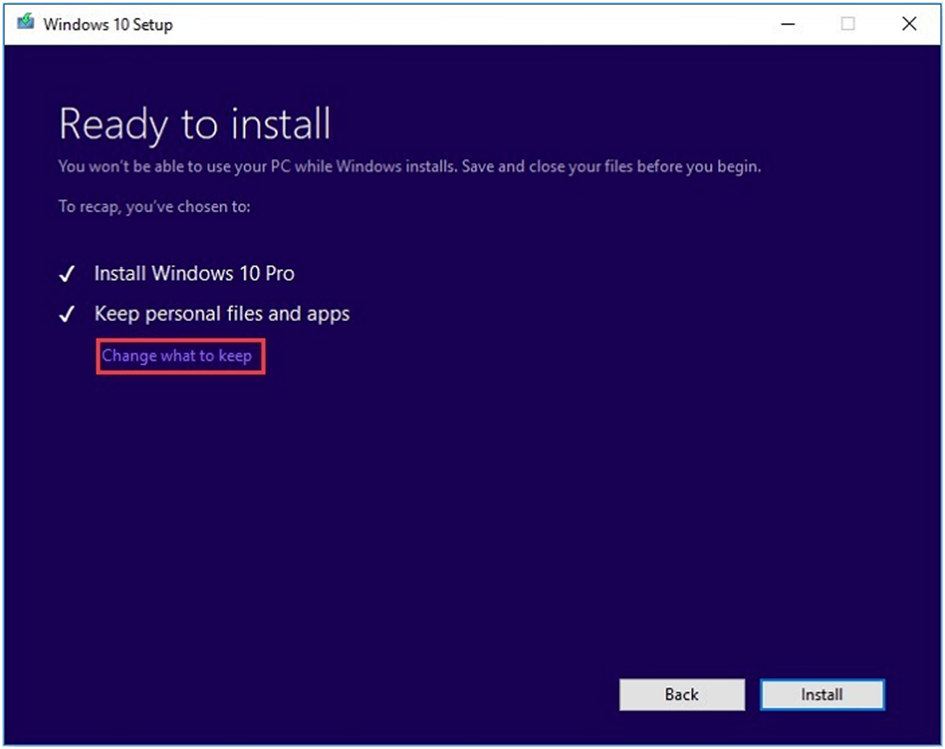
11. Choose whether you would like to “Keep personal files and apps”, “Keep personal files only”, or keep “Nothing” during the upgrade. Once selected, click on “Next” to continue.
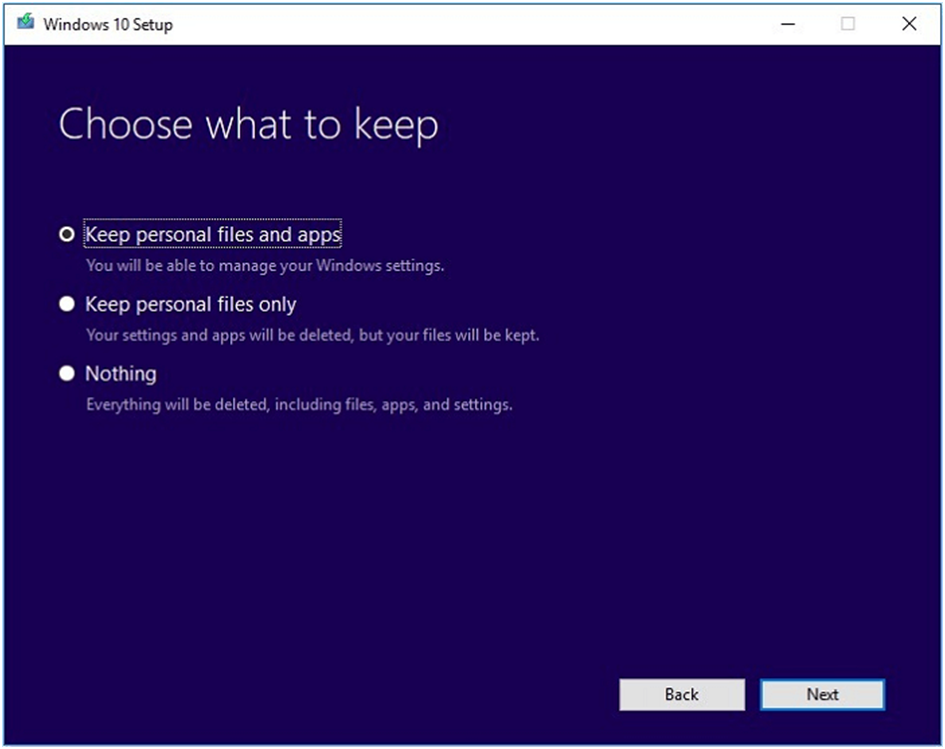
12. Close any running applications, and when you’re ready, select “Install”. During the installation, your PC will restart a few times. Please don’t turn off your PC.
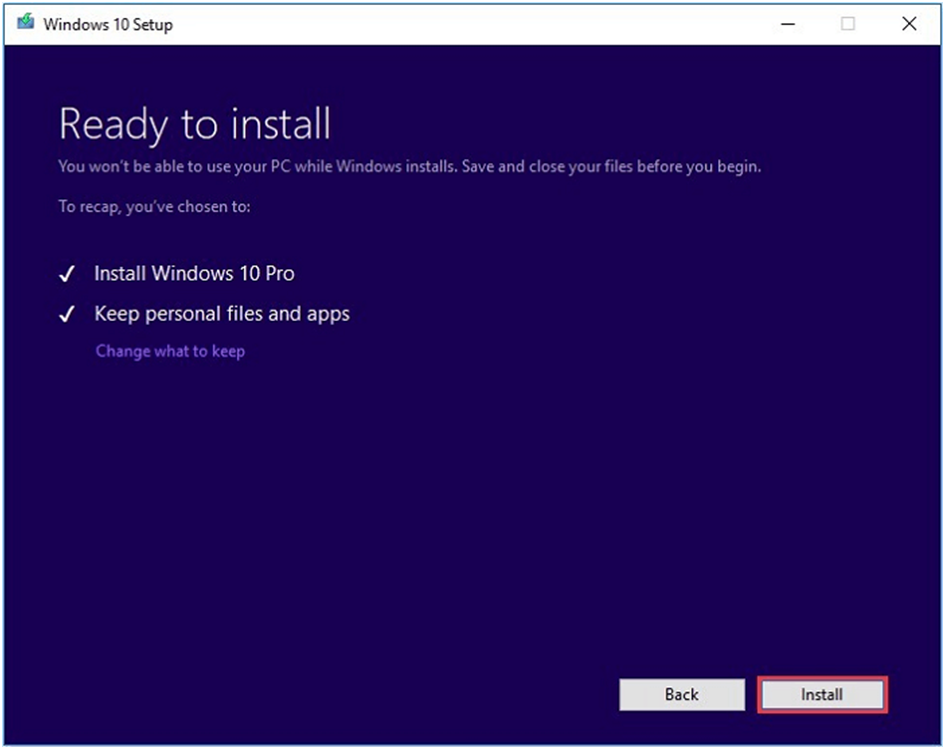
To activate Windows 10, you need a digital license or a product key.
- If you’re ready to start, select “Open Activation” in Settings. Click the “Change” product key to enter a Windows 10 product key.
- If Windows 10 was previously activated on your device, your copy of Windows 10 should be activated automatically.
How to Restore the backup to the computer using EaseUSTodo Backup:
Step 1. Launch EaseUSTodo Backup, click “Browse to Recover“.

Step 2. Guide to your backup destination, choose the backup file you want to recover. (The backup file created by EaseUSTodo Backup is a pbd file.)
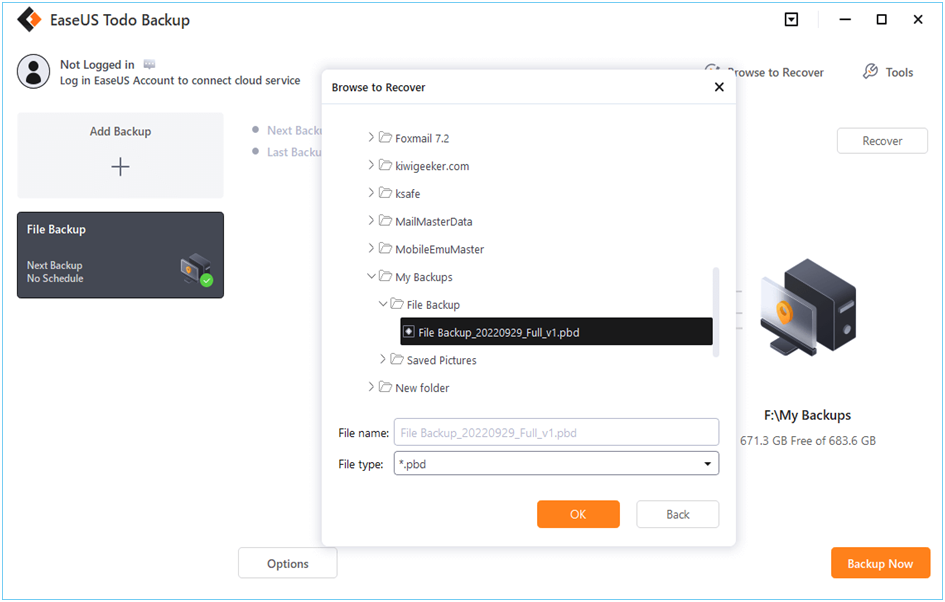
Step 3. Choose the recovery location. You can recover data to a specific location or to original location.
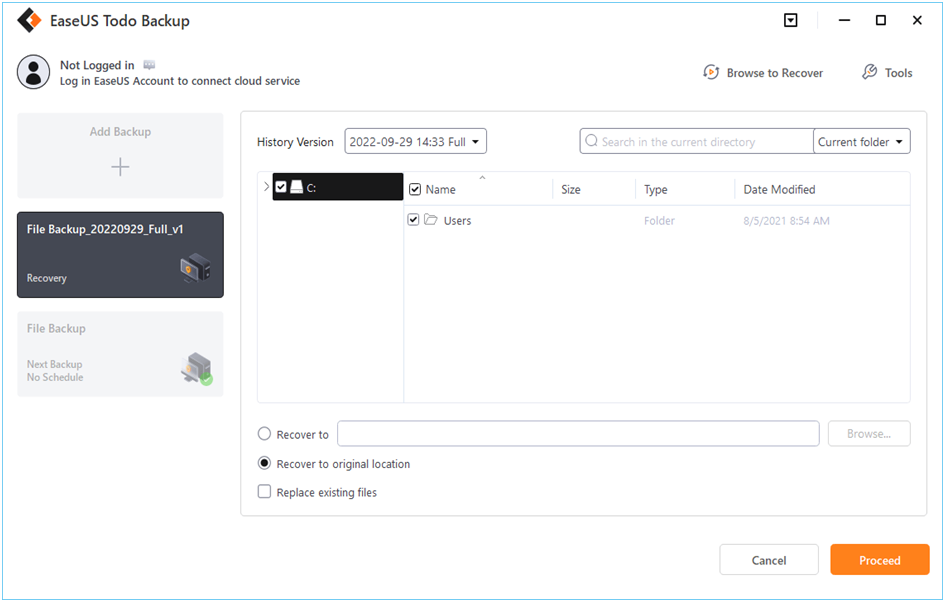
Step 4. Click “Proceed” and the recovery would start.
Conclusion
Sometimes Windows 10 does not work correctly as it is supposed to, or repeated errors are shown while opening some programs or apps. You may try to clean up your PC using Disk Cleanup or try to free up some space in your drive, and still, Windows 10 does not seem to work correctly. Your best option, then, is to reinstall Windows 10 but of course, that often leads to loss of your files after reinstallation. Ease US Todo Backup helps you to do both – reinstall Windows 10 keep files simultaneously without any hassle.
