Minecraft is the most beloved sandbox game that allows players to create virtual worlds out of diverse elements. Players can explore, mine, and create things far outstretched in real life. Minecraft username or the pseudonym that identifies friends/other players in the virtual world is one of the most significant components of the game.
Your username is not only how other gamers recognise you, but it is also a reflection of your personality. It reflects your interests, playing style, and even abilities in some cases. A unique username helps a person stand out in the Minecraft community, make new friends, and develop a positive reputation overall.
Changing Minecraft Username: Explained In Brief
Have you made the mistake of choosing a conventional surname and now want to amend your mistakes? You have come to the right place!! The procedure for updating your Minecraft username is rather simple.
Simply go to the official Minecraft website and log in to your account. Then go to your account settings and choose the option of changing my username.
But is this all? No true genius can be defined in one sentence, and the same is true for Minecraft. So let’s dive deep into the nitty gritties of Minecraft.
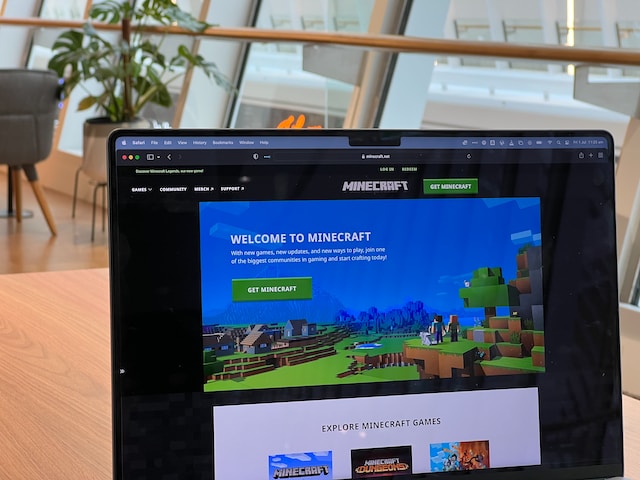
Understanding The Limitations Of Changing A Minecraft Username
Hello there, fellow Minecrafters!! Are you emotionally unattached to your current username and eager to try something new? Don’t worry; we have got your back!! But before starting your renaming journey, let’s talk about some limitations of changing a Minecraft username.
- Minecraft limits the frequency of username changes. Players cannot change their username before a month has passed. This restricts misuse and allows new players to have creative usernames. Therefore, take your time before changing your username because you’ll be stuck with it for a long time.
- But hold on, there are more restrictions! Your new name must be only between 3 and 16 characters long, with no spaces or special characters allowed. And don’t try to put anything inappropriate or insulting; Minecraft simply won’t allow it.
The Exciting Part: Selecting A New Minecraft Login
Since your username represents your online character in the virtual universe, it is critical to pick a username that fits your personality and, most importantly, something you love!!. Here are a few pointers to get you started:
- Be inventive, and don’t use Google for it. Our tip is to think beyond the box!! You can try blending it with your initials to make a unique and catchy name that will stick out or perhaps your favorite character growing up.
- Make creative use of things that you find interesting. You can make your username reflect your hobbies or interests. For example, if you enjoy rapping, you may choose “LogicBlockNinja.”
- Try to keep it as simple as possible. Going minimalist isn’t such a bad idea. A brief username is readable and sticks with your opponents for a long time.
- Try that username in some other game or server (perhaps Reddit or Discord). This will give you the jist and an idea if it suits you.
Step-By-Step Guide To Changing Minecraft Username
Modify Your Minecraft Username Using Your Mojang Account:
- Log in to your Mojang account on the official Minecraft website.
- Choose “Settings” from the “Account” menu.
- Choose the “Change” button to the right of your existing username.
- Enter your preferred new username and confirm your selection.
Change Minecraft Username on Windows/Mac Using Java Edition:
- Start Minecraft and sign in to your account.
- Choose the installation you want to use by clicking the “Installations” tab.
- Choose “Edit” from the three dots next to the installation.
- Enter your desired new username in the “Profile Name” section and save the changes.
Change Minecraft Username on Windows/Mac using Bedrock Edition:
- Log in to your Xbox account and launch the Xbox Console Companion app.
- Choose “Account” from the “Settings” menu.
- Choose the “Edit” button to the right of your existing username.
- Save the settings after entering your preferred new username.
- Please keep in mind that the procedure may differ significantly based on the version of Minecraft and the operating system you are using.

Check: Can You Gamble at Minecraft?
What Happens To Your Old Minecraft World And Friends
Changing your Minecraft username is a thrilling and exciting experience. The feeling of sharing something new with your friends is exciting. But it can also be perplexing to your friends at times as they struggle to find your new username.
To put this as straightforward as possible: Updating your Minecraft username has no effect on your Minecraft world saves.
The precious saved games, structures, and progress are all preserved, and you will be able to continue from wherever you left off. In any case, if your friends do not recognise you under the new Minecraft username, then you can try the following hacks. Or simply, try making completely new ones.
- Try connecting with your pals and share your new username on external communication systems like Instagram, Discord or countless social platforms.
- Join a common server where you and your pals frequently play, and see if anyone has spotted your friends using their former usernames.
- Or simply let them know in advance before you proceed to change your username out of the blue.
You can use the following strategies to keep your Minecraft friends after changing your username:
- Inform your friends about your intentions to change your username and give them your new name ahead of time.
- Inform your friends about your new username and then request that they add you under your new name.
FAQs
Why am I unable to alter my Minecraft username?
There are a few reasons why you may not be able to do it right away. Some possible explanations include the following:
- You changed your username recently, and the 30-day limit hasn’t yet passed.
- You might be using an already taken username, or you’re breaking Minecraft’s username regulations
- You’re attempting to change your username to something illegal on the platform.
Is my last name visible?
Absolutely, other players in Minecraft can still see your former Minecraft account. However, your last username will not display in your saved games or buildings.
How many times can your Minecraft username be changed?
It can be changed every 30 days!! But most users prefer to keep their existing username in Minecraft. This also implies that if you recently changed your username, you must wait until the 30-day deadline has passed before changing it again.
But keep in mind that changing your username too frequently may make it difficult for your friends and other players to keep track of your new identity. Thus, choose your new username with caution!
Also read: Tips and Tricks to Improve Your Performance in Minecraft PVP
