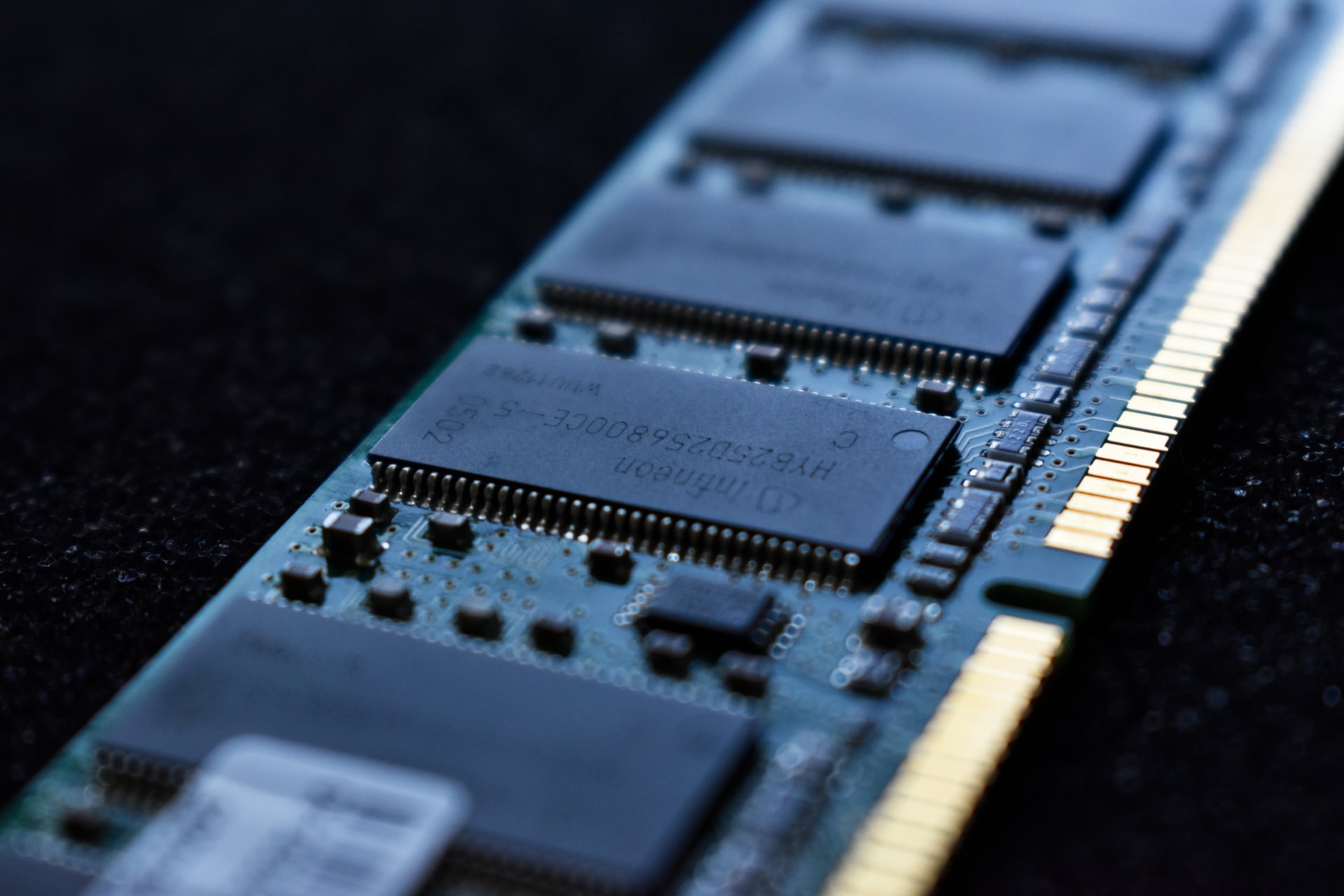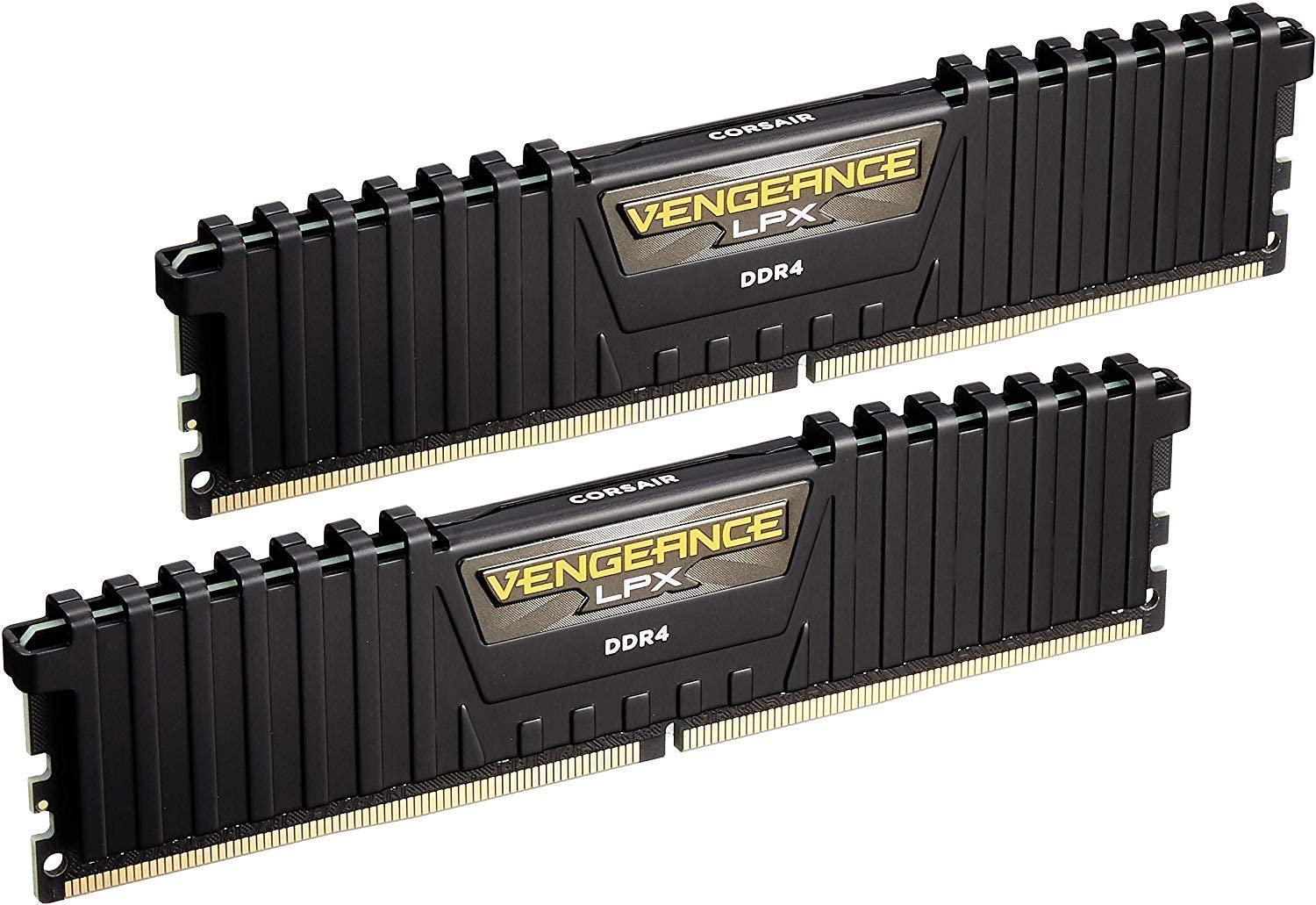A motherboard is a very important part of your build. It pretty much dictates how much you can push with your setup. The great thing about the Ryzen platform however is the fact that it is greatly optimized to get the best out of the RAM.
When compared to Intel the Ryzen has always been a step above in terms of RAM utilization and speed. But you can only get it right when you go for a good RAM kit and then pair it up with a Ryzen processor.
If you are looking for RAM sticks that deliver great performance, you will obviously opt for the DDR4 memory sticks. DDR4 memory has an increased data rate of close to 2Gbps per pin with decreased power usage. This results in an overall power increase of around 50 percent when compared with the older generations.
On top of these DDR4 chips provide CRC and also on-chip parity check for error correction.
Top Points to Consider
There are also few other points you should keep in mind such as the CAS latency or CL. This parameter helps in understanding the CPU’s timings. Few RAM kits that stand out have the B-Die memory modules from Samsung which perform the best in terms of overclocking.
The CAS latency essentially tells us how long the RAM module takes to access data from its columns and then push it to its outer pins. The lower this value is the better. So in the case of CAS 16 or CL16, we see that it takes 16 clock cycles for information to be retrieved and pushed to the outer pins.
DDR3 RAM actually produced lower latency values but DDR4 RAM makes up for it by higher clock cycles, so it is still the better option.
Many RAM kits differ mostly in terms of their frequency or clock speeds. The usual readings you see are 2400MHz, 3000MHz, 3200MHz, and so on. With regards to this parameter, a higher number is always better but then again specs don’t always tell the full story.
Another point that we need to consider is the rank of the RAM sticks. A dual-rank system is basically a combination of two single rank chips on the same module. A dual-rank chip is usually faster than a single rank chip at the same speed but does not overclock as much.
Dual rank modules usually max out at around 3200MHz where people have been able to go higher than this in single rank modules.
When we take a look at the majority of cases 8GB RAM and below are single rank while the 16GB and above are double.
In the case of the Ryzen 2700x there is dual-channel support which means we can use two RAM sticks to essentially double the bandwidth.
We recommend you first check the QVL of your motherboard and to see what RAM sticks have been tested by your manufacturer and pick the best one from that. If one RAM stick works on one motherboard it may not necessarily work with another.
Optimum RAM Speed
The Ryzen architecture uses the Infinity Fabric technology to connect its CPU complexes or the CCX. This is where most of the latency and bandwidth issues creep up.
As with all things hardware there comes a point where you see diminishing returns in performance even after you increase clock speeds. The Ryzen is configured to give the best results at about 3200MHz.
But if you want to still want to get more performance outta your module then you have to go with the ones that offer a CL14 as they carry the B-dies from Samsung.
Keeping all these points in mind we are going to take a look at some of the best RAM sticks for the Ryzen 2700x Series.
G.Skill Flare X series
The G.Skill Flare X series is a 16GB kit that comes as two 8GB modules. It is a popular option for the Ryzen 2700 x series and comes in at a price range of $225.
The G Skill Flare x series came out with the original Ryzen series and hence was optimized for the board. This is mainly because of how the XMP profiles are tuned for the memory requirements of Ryzen boards.
Having been optimized for the board, we get to see some truly great performance. The module clocks out at around 3200MHz and has timings of 14-14-14-34 at 1.35 Volts. The Skill Flare X series also integrates the Samsung B-dies technology, making it highly efficient.
On the looks front, much like all the modern RAM sticks, it follows an RGB color scheme, with the PCB base being completely black.
This is a great module if you are looking for some good performance and the performance can be amped up even more if we tweak a few values here and there with regards to the frequency and timings.
An added bonus is that this RAM module comes with a lifetime warranty giving you complete peace of mind.
You can check out the G.Skill Flare X series RAM module for your Ryzen here.
Corsair Vengeance RGB Pro
Corsair is one of the best players in the memory game. Their kits are always some of the most highly rated ones out there and why wouldn’t they be! The Corsair line of up memory modules always provides great experience as well as performance.
The Corsair Vengeance RGB Pro series comes in two main variants. You can either get them as 8GB,16GB, or even 128GB kits with speeds that range from 2666MHz all the way up to 4266MHz.
This module also comes in the CL 14 variant that has the Samsung B-Dies technology making them very efficient, although it does bump up the cost a little.
If you are trying to save a few bucks but want the same level of performance you can also opt for the CL 16 Variant that comes in a little cheaper.
Although these modules come in a lot of options, the average power user will mostly be satisfied with the 16GB kit with a frequency of 3000/3200MHz.
Another thing to consider with the opting for this kit is the height. The module comes in around 51mm which is taller than the ones in the market. So it’s better to check if you have room to fit them under your coolers before making a purchase.
On the looks front, this kit also has an RGB scheme, with the rails being completely covered with 10 LEDs.These LEDs can be customized through multiple software such as the iCUE app from Corsair, MSIs Mystic Light, or Gigabyte RGB Fusion.
You can check out the Corsair Vengeance RGB Pro RAM module for your Ryzen here.
Corsair Vengeance LPX
The Corsair Vengeance LPX is a very understated RAM module, with a subtle design scheme. But without a doubt, it packs a great punch. The LPX RAM module is a budget-friendly option that does not compromise on performance.
It performs extremely well in the higher frequencies and is very compatible with the Ryzen boards like the 2700 x series.
They come in a variant of configuration such as 4GB,8GB, and even 16GB modules. The frequencies range from a decent 2133MHz and going up all the way up to 4600MHz.
The form factor of this RAM module is very small and hence it can easily be placed in any setup.
You can also choose from multiple color options such as black, blue, red, and white.
Corsair also ships these RAM kits with cooling fans which not only reduces the temperature for the kit but also helps in cooling down the motherboard significantly.
The RAM kit does however have some downsides. If you are looking to overclock with this kit, you are going to find it difficult because it does have great support for that.
Overall it provides a great price to performance ratio with an understated design that allows it to be incorporated into any sort of setup. The cooling fans are an added bonus and help in keeping temperatures in check.
You can check out the Corsair Vengeance LPX RAM module for your Ryzen here.
Final Thoughts
The AMD Ryzen 2700x series motherboard is an excellent choice and when coupled with the right RAM, performance boosts are guaranteed. Most of the RAM kits we discussed here have been made to work extremely well with the Ryzen hardware making them an easy choice to pick up!
This is mainly because of how AMD has brought back the focus on RAM modules. Earlier they were not considered very important because they didn’t have much of a performance boost.
But with all the new hardware and architecture changes we are getting to see more utilization of RAM making these new kits very effective in terms of outputting more performance.
We hope our suggestions helped you pick out the perfect RAM modules for your setup. If you have any other suggestions please feel free to let us know down below!