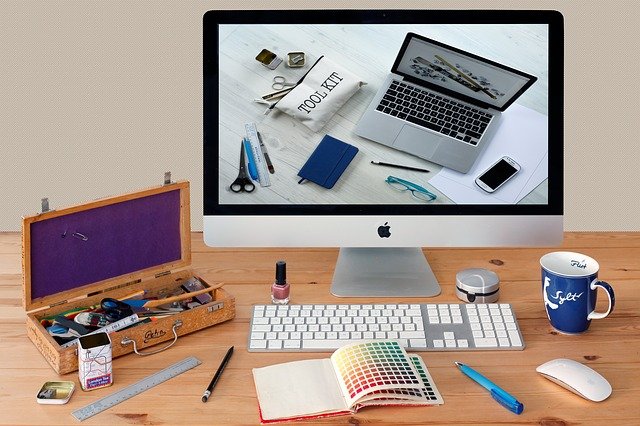
These days, new technologies bring distinct benefits to users. Two of the most widely used products of technology is the desktop and laptop computer. These computing devices aren’t just popular used for business applications; they have found their uses, too, in entertainment and communications. Thanks to their reliability, computers are now available in different specifications to suit specific needs, applications, and lifestyles. It’s now an essential piece of equipment, and it’s only a matter of time before you get one. But here lies the question: how do you select the right device? Should you go for the desktop or the laptop? If you’re still undecided, you can check out the guide below to help you decide on the better option.
Pros and cons of a desktop computer
The first advantage of a desktop computer is its lower cost. Generally, it is less expensive than a laptop. However, the actual costs may depend on their specifications. If you already have a wired or wireless mouse and keyboard and a monitor, you can buy a system unit itself. Versatility-wise, a desktop computer can meet your gaming expectations when you require an upgrade.
To upgrade a desktop computer, you need to add storage devices, Random Access Memory (RAM), and a graphics card. The repair of desktop computers is also easier than a laptop. Most of the parts are removable and replaceable. In terms of use, a desktop allows you to use the unit conveniently. For example, when setting it up for gaming, you can find the most comfortable position for you. You can use it with a wired or wireless mouse and keyboard with a specific configuration. The desktop computer also offers a large monitor display which is most preferred by online gamers.
One of the drawbacks of a desktop computer lies in its being portable. It requires a bigger space for setup. If you have little space for playing online casino games, a desktop is not a wise choice. Unlike laptops, desktop computers are stationary. It means you can only play games where your desktop computer is. Remember, your desktop computer should remain plugged into a power source. Also, more parts require a power source like the system unit and the monitor. In short, the desktop isn’t a winner when it comes to flexibility.
You might also lose gaming data in case of power interruption. And it can be a source of headache and frustration if you’re an online casino player who regularly browses and plays online. Finally, desktop computers are also not stylish as laptop computers.
Pros and cons of a laptop computer
Laptops offer better connectivity and portability, thus providing players with convenience. With high-end laptops, you can expect a smooth and hassle-free gaming experience. A laptop computer packs all the necessary components, and it does not require big space, unlike desktops. You can place a laptop on any flat surface like your work desk or dining table, or you can bring it on your next commute!
Yes, the screen size of a laptop is smaller than a desktop. But it allows you easier access to the internet, you can watch movies or even play casino games online at gambling portals like 888 Casino. There’s also an option to use an additional screen. Laptops also require less power supply than a desktop computer with several accessories. It also comes with a built-in mouse and keyboard so nothing extra is needed.
However, some players find difficulty in playing when they are using the built-in accessories of laptops. So, you can consider adding a wired or wireless mouse or keyboard if you are more comfortable with it.
Laptops are reliable and convenient for many, but it has a few drawbacks. Due to its size, a laptop can be dropped easily. You may also run into overheating issues since laptops have very tight spaces for their components. Once a particular part is damaged, it will require replacement. If it is not possible to replace the part, it will cost you more to buy a new one. Compared to the desktop, the laptop is more expensive. It’s costly to acquire and maintain since you may end up buying a new one in case it fails.
How should you decide?
Some of the factors to consider when choosing a unit are its performance, portability and convenience, and customization options. Although its price is a factor, this will not capture the actual performance and reliability of the device. The laptop is comparable to a desktop, especially in terms of storage capacities and faster processors. In terms of portability and convenience, the laptop is a winner. So, you must ask yourself and consider your requirements. Is it for portability and convenience or heavy-duty performance for work? Are you working at the office, or do you see yourself as a highly mobile worker and player? It’s through thorough research and assessment that you can find the perfect device for your needs.
