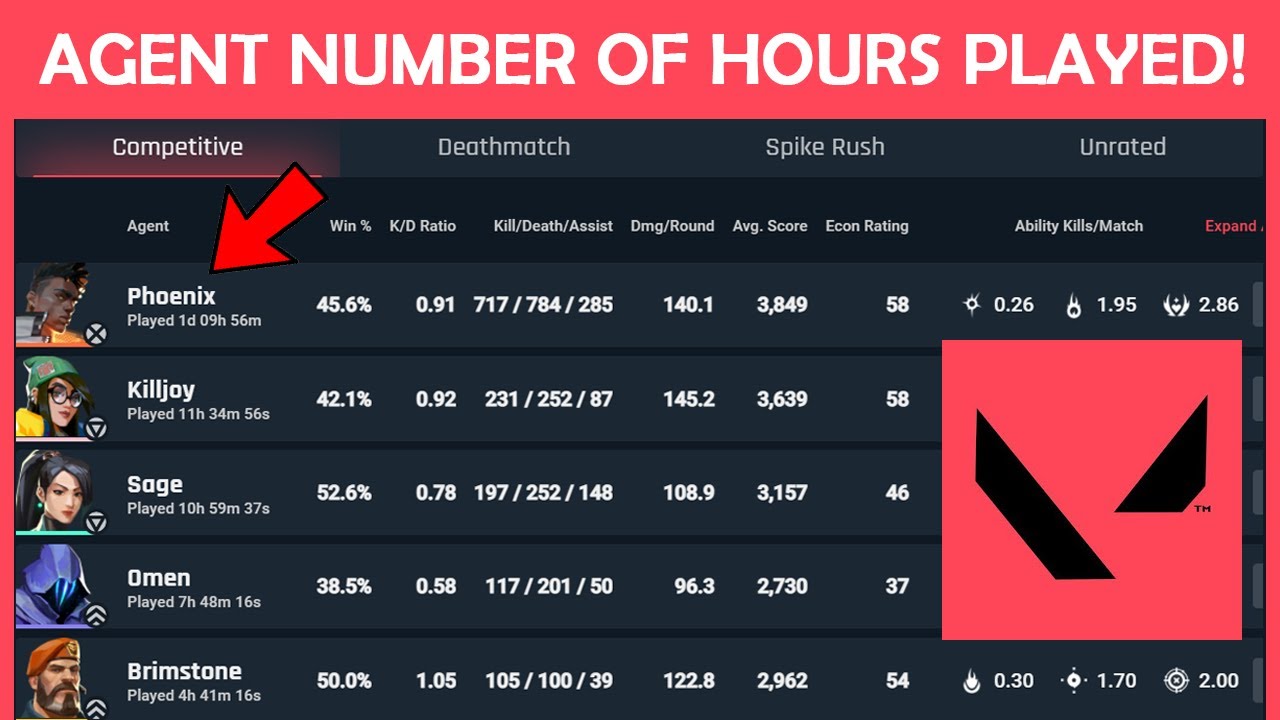
The total worth of a gaming account is determined by the number of hours played. This is why nearly every Valorant player wants to know how to check Valorant hours so they may boast about it to their friends.
Since its premiere in July of 2020, Valorant has been a riveting video game experience. Riot’s take on the tactical FPS genre not only captures the basic feel of a shooter but also adds some personality to the Agents’ skills.
All of this can lead to long gaming sessions in which gamers find themselves joining match after match. It’s easy to lose track of time when you combine it with an engaging ranked mode.
That’s why we’d want to make your work a little smoother by assisting you in determining how many hours you’ve spent playing the game. Keep on reading this post to find out more.
Can I Check how much time have I spent on Valorant?
Yes, you can check your time spent on Valorant using the third-party apps mentioned below.
How to check hours played in Valorant?
Since Riot does not currently offer an option to measure overall time spent in the game, Valorant players will have to rely on third-party services. However, many other organizations have stepped up to offer this functionality to the Valorant gamers because of the high demand.
The Top Valorant Hours Tracking Platforms
Here are the platforms through which you can check the total time spent playing Valorant:
1. Razer Cortex
Razer Cortex can significantly boost your gaming performance. It’s beneficial if you’re playing games that take a lot of RAM, and it keeps track of how long you spent playing. Rader Cortex can recover up to 2 GB of memory from background processes, enough to remedy frame dips caused by disc reads.
Razer Cortex also displays the number of hours you spend playing different games. So it will display you the Valorant playtime 0 when you first install it, but it will begin counting from there as you play.
It solves two problems at once: you’ll be able to boost your fps in Valorant while also seeing how the game works.
2. Tracker.gg
All Riot game metrics are provided as part of the tool, so you can keep track of how the game is performing and how much you’ve played.
Follow these steps to see how many hours you’ve spent playing:
Go to tracker.gg and look for your Valorant ID.
Click Sign in with Riot if it says “THIS PROFILE IS PRIVATE.”
After that, you’ll be able to view how many hours you’ve spent playing Valorant, as well as all of your Valorant stats.
3. Dak.gg
DAK is a well-known gaming platform that provides a variety of services to its customers, such as esports match viewing, gaming data, and more.
This platform provides several gaming-related services, such as battleground data statistics and esports. It’s also quite useful for Valorant.
And, like Tabstats, there’s no way to see how many hours Valorant has played, but perhaps that will change soon.
It also displays the total leaderboard statistics, allowing you to monitor your overall performance.
4. Blitz. gg
Blitz. gg gives a lot more than simply hours played metrics when compared to Tracker. gg and other primary platforms such as builds/runs, counters, champion guides, post-game analysis, and so on.
For Valorant gamers, Blitz. gg is more of a one-stop-shop. It includes comprehensive instructions, techniques, counters, game analysis, and more.
It also has a desktop software that you can download and use with your Riot ID. It allows you to track your Valorant hours, as well as your lifetime matchmaking history, agent selections, and more.
The reason we need to download it is so that we may use computer vision to automate it.
It’s not the precise tracker you’re looking for. Still, after downloading and synchronizing it, you’ll be able to view your lifetime matches, agent selections, and how long it takes you to complete a single game, among other things.
5. TabStats
You can keep tabs on your Valorant stats and leaderboards using TabStats. It’s tough to maintain track of your numbers in Valorant since the history of all the games you’ve played isn’t precise enough. Keeping track of your performance in the game with the correct stat tracker will be beneficial.
Summary
The solutions as mentioned above are the finest here on the field thus far since they provide you with not only the Valorous hours played but also a wealth of other helpful information.
Each platform is easy to use, and their shared statistics should help you improve your talents even more.
Also Read – Is Valorant Going To Become The New CS:GO?
