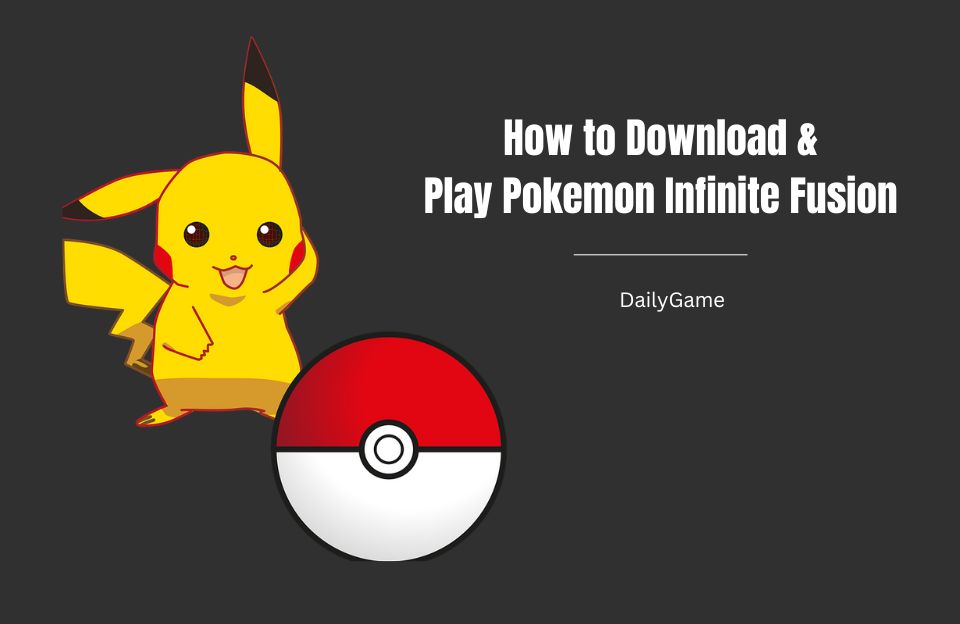Pokémon Infinite Fusion is a Pokémon fan game that asks, “What if you could fuse two different Pokémon?” Every Pokémon from Generations 1 and 2 and a handful from Generations 3 and beyond are present.
Whether you’re a seasoned Pokémon trainer or a beginner stepping into the Pokémon world for the first time, this guide will help you download and play Pokémon Infinite Fusion on your Android device, Windows PC, or MAC computer. Let the fusion adventure begin!
What Is Pokemon Infinite Fusion?

Image Source: Reddit
This fan-made Pokémon game allows users to mix and match Pokémon. With over 176,000 possibilities possible, each with its sprite, players can enjoy a unique experience each time they play the game.
However, because Pokémon Infinite Fusion is not an officially licensed game, it cannot be purchased through traditional channels or shops.
Unlimited Fusion is simply Pokemon FireRed with the important addition of “infinite fusions” of Pokemon. Every Pokemon in the game can be spliced with any other Pokemon.
With almost 176,000 permutations to produce new Pokemon, the basic Pokedex is 420 deep.
No other Pokemon game gives you as much freedom when creating your squad.
How to Download and Play Pokemon Infinite Fusion on Windows
Step 1: System Requirements
Ensure your Windows computer meets the following requirements:
Operating System: Windows 7 or later
Processor: Intel Core i3 or equivalent
Memory: 2 GB RAM
Graphics: DirectX 11 compatible
Storage: 500 MB available space
Step 2: Download the Game
Visit the official Pokémon Infinite Fusion website and click on the “Download” button. Once the download is complete, open the file and follow the on-screen instructions to install the game on your PC.
Step 3: Play the Game
After installation, double-click the game icon on your desktop or start menu to launch Pokémon Infinite Fusion. Start your fusion journey right from your Windows computer.
How to Download and Play Pokemon Infinite Fusion on Android
Step 1: Device Compatibility
Ensure your Android device meets these requirements:
- Operating System: Android 4.4 or later
- Processor: 1.2 GHz quad-core or equivalent
- Memory: 2 GB RAM
- Graphics: OpenGL ES 3.0 compatible
- Storage: 500 MB available space
Step 2: Download Joiplay Emulator
- Go to the Google Play Store and search for “Joiplay.”
- Click “Install” to download and install the app on your Android device.
Step 3: Download and Install the Game
- Visit the official Pokémon Infinite Fusion website and download the game file.
- Transfer the ROM file to your Android device.
- Open Joiplay, locate the transferred file, and select it to install the game.
Step 4: Play the Game
Launch Joiplay, find Pokémon Infinite Fusion in your installed games list, and start your fusion adventure on your Android device.
How to Download and Play Pokemon Infinite Fusion on MAC
Step 1: System Requirements
Ensure your MAC computer meets the same requirements as Windows (mentioned in Part 1, Step 1).
Step 2: Download and Install the Game
- Visit the official Pokémon Infinite Fusion website.
- Download the MAC version of the game.
- Double-click the downloaded file to mount the disk image.
- Drag the game application icon to the Applications folder to install the game. Eject the disk image after installation.
Step 3: Play the Game
Launch the game from the Applications folder or the Dock, and begin your fusion journey on your MAC computer.
Also Read – Pokemon Radical Red Cheats 2023: Tried & Tested (Working 100%)
Features That Make Pokemon Fusion Different
Best Graphics Quality
They are the most noticeable visuals that are necessary in any game. These visuals are used in the original edition of the game to give users a sense of what Pokémon Go is like.
This game features an immersive gaming experience and appealing colors, allowing players more delight and excitement. Besides that, the game controls are extremely basic. The players can do various tasks by tapping on the screen.
Open-World Environment
The open-world landscape in Pokémon Infinite Fusion is enormous. The player can use this chance by engaging in twin combat in the open-world setting. Players can also engage with various canonical gym trainers and well-known NPCs from the Pokemon universe.
The game includes an endless open gaming environment where players roam wherever they wish.
Attractive Game Style
This game features an intriguing tale and engaging adventures, providing many players with the finest discoveries. This is the capacity to attract many gamers by allowing them to gather new Pokemons by exchanging them with various trainers.
Players can develop their Pokemon to have the strength and power to battle against powerful opponents until the very end.
Fusions Mechanics
Pokémon Infinite Fusion APK has an easy-to-use fusion mechanism that allows players to experiment with different combinations of Pokemon’s new creations.
With hundreds of different fusions customized to the player’s play style, users can construct unique and strong Pokemon.
Regular Updates
This software is often updated. Updating the game resolves difficulties that arise in the game.
Enormous Pokemon Catalog
This game offers a large database of Pokemon animals from different generations. This guarantees that players have many alternatives to select from when crafting fusions. Finding uncommon and legendary Pokemon can help players build a truly amazing squad.
Conclusion
Congratulations! You’ve successfully downloaded and installed Pokémon Infinite Fusion on your Android device, Windows PC, or MAC computer. Explore the endless fusion possibilities, capture unique Pokémon hybrids, and immerse yourself in this one-of-a-kind Pokémon experience. Get ready to become the ultimate fusion master and conquer the Pokémon world with your creativity and strategy!